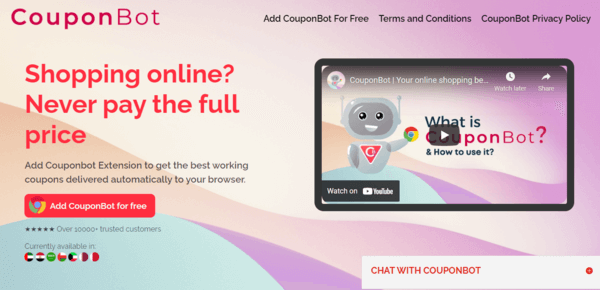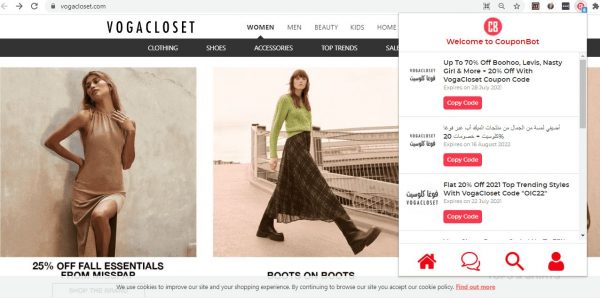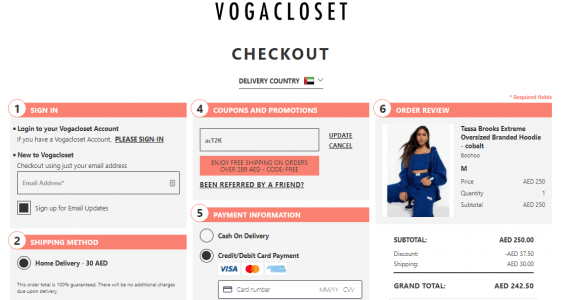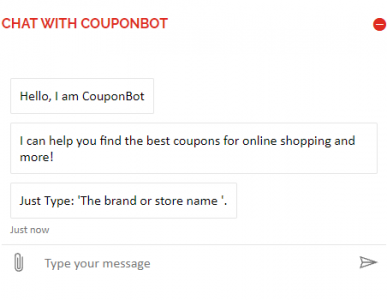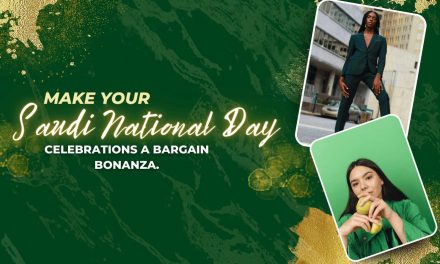Yes, we love finding the best deals for shopping online as much as you do! But sifting through tons of top online stores and coupon sites to land that perfect deal for your order seems like a necessary evil. Did you know that all these extra hassles can be prevented? You can now channel your time and energy into finding the right product for you instead. Leave the job of hunting for the best deals and discounts in the hands of CouponBot— your online shopping best friend! The best part is, you don’t need to spend a single penny for using this online extension.
Everything You Need To Know About CouponBot
E-commerce has been ruling the market, more so after the pandemic has taken over the world. There has been a sudden spike in the number of online shoppers. Well, why wouldn’t it be? After all, you get what you want right at your doorstep just at the touch of a button. It has become that convenient. Plus smart shopping such as taking saving options into consideration is always helpful. Therefore, we suggest you install CouponBot at the earliest if you want to make huge savings with automatic and easy access to verified codes and deals from your favorite brands online.
What is CouponBot?
CouponBot is a free-of-cost online extension on your Chrome web browser that finds you the best discount deals, promo codes, vouchers, and coupons while you’re shopping online. This online saving tool will search for the best deals and automatically present them to you every time you’re on a shopping site.
This tool works on thousands of online shopping sites hence you need not worry about its validity and reliability. All you have to do is install CouponBot and enjoy your savings.
How to Install CouponBot?
The process of installing CouponBot is very simple.
- Go to your browser.
- Type “CouponBot.com” in the search bar. (Or click here)
- Click on “Add CouponBot for Free”
It will automatically redirect you to the extension store of your browser. For example, if you are a Google Chrome user, all you have to do is select the “Add to Chrome” option. You will instantly install CouponBot in your browser!
Related Post: Best ways to save when shopping online.
How Does CouponBot Work?
Once you install CouponBot, it scans all the discount deals and offers available on the shopping site and stores them for you to use it. Here is a step-by-step process for you.
Step 1. Click on the CouponBot (CB) icon ( the top right-hand side corner of your window).
Step 2. A drop-down list will be displayed which shall contain the applicable deals/codes.
Step 3. Copy the code and directly browse the deal by clicking on the text above the “Copy Code” tab.
Step4. Paste the code at the checkout and voila! You just saved big on your purchase!
Alternative Ways of Using The Extension— CouponBot Chat
If you are unable or not willing to add this extension to your browser yet for some reason, you can also use the Chatbot option. This is the perfect alternative to finding the best deals and working discount codes for top online stores.
All you have to do is type the brand or shopping site name and it will give you the available offers. Click on the “Get Code” option and you will be automatically redirected to the coupon page for you to copy the code. Apply them and enjoy your savings!
Why Choose CouponBot?
Finally, with the rise in e-commerce, there has been a simultaneous rise in coupon sites as well. Some of them work but the rest of them are simply clickbait and a waste of your time. But with CouponBot there is not a single chance of experiencing such a disappointment. It does the research for you and offers only the verified codes and deals to you. Hence, if you haven’t given it a try, we recommend you to do it and thank us later. Once you do it, it is going to be your online shopping best friend for good.
For more information, follow CouponCodesME. Also, don’t forget to follow our social media handles to get regularly updated on the latest codes and offers on the best deals.
Related Post: Believe it or not, here are the best World Expo 2020 Deal at just AED 450.